One of the most common ways to bypass a locked phone is to remove it from your Google account and then re-add it. This process will be made much easier by Samsung’s latest device, the J3 Luna Pro, which can automatically detect when a device has been removed from a Google account and allow you to add it back with ease.
The samsung j3 luna pro bypass google account without computer is a Samsung J3 Luna Pro that can be used to bypass Google Account lock.
FRP Bypass on Samsung J3 Luna Pro: After a factory reset, I teach you how to delete a Google account from the Samsung Galaxy J3 Luna Pro phone. It is simple to bypass Google Account on Samsung J3 Luna Pro using a computer.
FRP Bypass for Samsung J3 Luna Pro with PC
On your Samsung J3 Luna Pro smartphone, FRP Lock will be enabled automatically. The FRP lock is enabled when you log in to your Google account and reset your device. By connecting to a Wi-Fi network, you can simply circumvent your Google account on your Samsung phone if you know the password for your previously registered ID.
However, if you forget your password, you will need to remotely log in to your smartphone for FRP bypass Samsung J3 Luna Pro using pc and create a new Gmail account. You’ll need to know about certain necessary FRP lock removal software for this procedure, which will allow you to set up a new Gmail account on your Samsung J3 Luna Pro smartphone.
So, let’s learn how to bypass Samsung J3 Luna Pro google account using PC new technique 2024 and reclaim your phone. The FRP bypass solution for the Samsung J3 Luna Pro.
FRP Tool for Samsung J3 Luna Pro
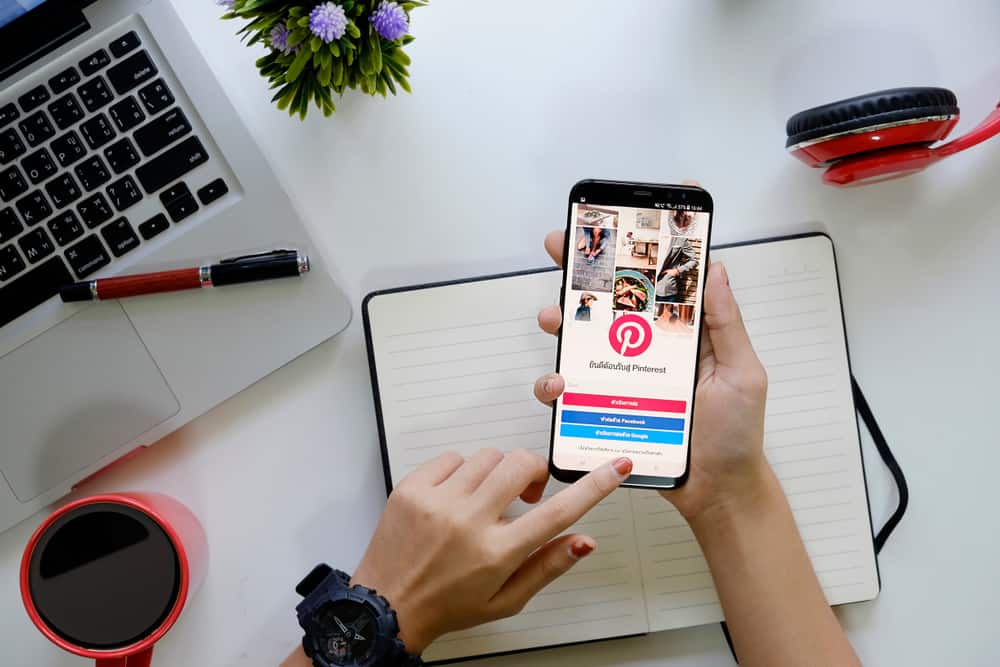
In terms of speed, the Easy Samsung FRP tool is the best FRP tool for the Samsung J3 Luna Pro. Using it, you can simply get around FRP. To obtain the Samsung J3 Luna Pro FRP Bypass Tool, just click the “Download Now” button.
- Download Samsung USB Driver (Mega) (pCloud) (Gdrive) (Mega) (pCloud) (Gdrive) (Mega) (Mega) (Mega (OneDrive)
- Easy Samsung FRP tool may be downloaded here (Download Now)
Bypass Google Account on Samsung J3 Luna Pro Using a Computer
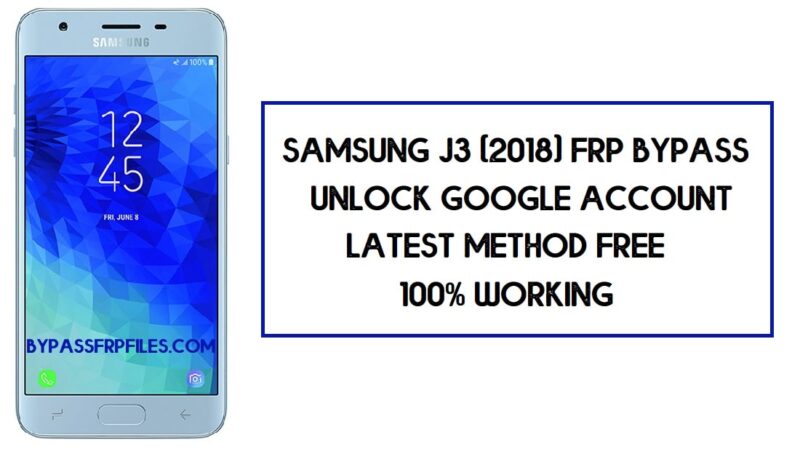
- Connect your J3 Luna Pro frp device to a wifi network after turning it on.
- Use a USB cord to connect your phone to your computer.
- Download and extract the “Samsung FRP Tool.zip” file to your desktop.
- Download and install the Samsung USB Driver.
- Reconnect your USB cord after installing the USB driver.
- Now, double-click the Easy Samsung FRP 2024.exe file to run it.
- Finally, click on “Disable drivers signatures” and then “Bypass FRP.”
- On your smartphone’s display, you now notice the “easy firmware” notification. The Chrome app will launch when you tap the “View” option.
- Remove the USB cord and press the “Accept and continue” button.
- Go to “youtube.com/EnoughTricks” now.
- Play any video, then touch the “share icon” and then “Reminder” from the drop-down menu.
- Tap on the share button once more > Reminder > List > click on the list icon.
- Select “settings” from the three-dot menu, then “Update app.” [If necessary, update the Galaxy Store app]
- After that, touch on Update and then on About Reminder.
- To access the galactic shop, click the left-arrow icon.
- Look for “Play services secret settings” and download it.
- Now go to your Samsung account and sign in.
- Then touch “Open Hidden Settings” after opening “Play services Hidden settings.”
- Select “Google Play services” from the drop-down menu (WebpageOnbodyPromotion)
- After that, go to Pattern and create a new pattern lock.
- To circumvent FRP/Google lock, return to the “Setup Wizard” and finally draw your pattern lock.
- Skip the Google Account step and finish the Setup Wizard.
- That is the method for bypassing Google Account on Samsung Galaxy J3 Luna Pro 2018 without SIM card.
J3 Luna Pro FRP Bypass Frequently Asked Questions:
What is the procedure for deleting a Google account on my Samsung J3 Luna Pro?
Remove Google Account > Unlock your phone and navigate to the Settings menu > Account Option > Remove Google Account > Done! You may now reset your phone without having to deal with the FRP lock.
On the Samsung J3 Luna Pro, how can I get around Google FRP?
1. Establish a wireless connection 2. Go to https://learnonetech.com/bypass and download the FRP Bypass APK and Apex launcher using Chrome. 3. Log into your Gmail account after installing these apps. 4. Turn off and on your phone.
Without using Google, how can I factory reset my Samsung J3 Luna Pro?
Turn your phone off > Press and hold the Power and Volume Up buttons at the same time > Volume down to choose Wipe Data/Factory Reset > Power button to confirm > YES > YES > YES > YES > YES Complete by pressing the Power Button.
How do I turn off my Samsung J3 Luna Pro without turning off the screen?
Hold the Power button down until the SAMSUNG GALAXY J3 LUNA PRO shuts off on its own. To shut it off, press and hold the Power + Volume Down buttons at the same time.
How to Bypass FRP on a Samsung J3 Luna Pro Using a Computer
2. Turn on your Samsung J3 Luna Pro. 2. Use a USB cord to connect to your computer. 4. Get the J3 Luna Pro FRP bypass tool from the J3 Luna Pro website. 5. Save it to your computer and extract it. 6. Select “Bypass FRP” from the drop-down menu. 7. Select “View” from the drop-down menu. 8. Click the URL bar in Chrome. 9. Go to your phone’s settings and alter the pattern lock. Finally, turn on your phone.
With Developer mode, how can I disable factory reset protection?
To find out more about your device, go to the settings menu > About Device > more than 5 times on the “Build Number” > return to the settings menu > Now choose Developer from the drop-down menu > Enable OEM Unlock is checked under the Enable OEM Unlock section. Done! You may now reset your phone without having to deal with the FRP lock.
How can I get the Samsung Galaxy J3 Luna Pro to open?
Hold down the Power button and then tap the Turn off button. That is all there is to it.
The j3 luna pro 6.0.1 frp bypass is a method that allows users to bypass the Google Account on the Samsung J3 Luna Pro phone.
Frequently Asked Questions
How do I bypass Google verification on Samsung Luna?

To bypass Google verification on your Samsung Luna, you must first install the Motion Motion app. Once installed, open up the app and go to settings. Make sure Motion is selected as your motion detection option and that it is turned on.
How do I bypass Google verification after factory reset Samsung?
If you have a Google account, you can use this guide to bypass verification.
How do I remove a Google account from Samsung J3 pro?
To remove a Google account from your Samsung J3 pro, you will need to do the following: 1. Press and hold the back button on your phone for about 5 seconds until your phone vibrates twice. 2. Select Settings from the menu that appears. 3. Select Accounts & sync. 4. Tap on the three dots next to Google Account and select Remove account. 5. Confirm removal of your Google account by tapping Remove account.


